Wireless Key View For 32 Bit & 64 Bit
WirelessKeyView recovers all wireless network keys (WEP/WPA) stored in
your computer by the 'Wireless Zero Configuration' service of Windows XP
or by the 'WLAN AutoConfig' service of Windows Vista. It allows you to
easily save all keys to text/html/xml file, or copy a single key to the
clipboard.
Using WirelessKeyView
=====================
WirelessKeyView doesn't require any installation process or additional
DLL files. Just copy the executable file (WirelessKeyView.exe) to any
folder you like, and run it.
After you run it, the main window should displayed all WEP/WPA keys
stored in your computer by Windows 'Wireless Zero Configuration' service.
For WEP keys, the key is also displayed in Ascii form. Be aware that this
utility can only reveal the network keys stored by Windows operating
system. It cannot recover network keys stored by any other third-party
software.
Registry/File Location of The Stored Keys
=========================================
Windows XP and Windows Vista stores the wireless keys in completely
different locations:
* Windows XP: The wireless keys are stored in the Registry under
HKEY_LOCAL_MACHINE\SOFTWARE\Microsoft\WZCSVC\Parameters\Interfaces\[Inter
face Guid].
* Windows Vista: The wireless keys are stored in the file system, under
c:\ProgramData\Microsoft\Wlansvc\Profiles\Interfaces\[Interface Guid].
The encrypted keys are stored in .xml file.
Deleting Wireless Keys Of Old Network Adapters
==============================================
Starting from version 1.15 of WirelessKeyView, you can delete wireless
keys of old network adapters that are no longer plugged to your computer,
by using the 'Delete Selected Items' option.
Be aware that this delete option only works for network adapters that are
not active anymore. If your network adapter is active, use the standard
user interface of Windows to delete the unwanted keys.
Using this utility on Windows 7
===============================
Starting from Windows 7, Microsoft changed the encryption and hashing
algorithms that are used by the Windows Data Protection (DPAPI) system.
This change also affects the encryption of the wireless keys stored by
Windows, and thus WirelessKeyView failed to retrieve the wireless keys
under Windows 7.
The research and development of a new code that will decrypt the keys of
Windows 7 may take a while. So for now, I added a workaround that will
allow Windows 7 users to retrieve their wireless keys. This workaround
uses an old method of code infection that I used until version 1.25 and
it still works properly under Windows 7. This method has one drawback
that you should be aware: In some circumstances, it may crash the
lsass.exe process and will require your system to restart.
In order to use this code injection method under Windows 7, go to
'Advanced Options' (F9), and choose the 'Use code injection method'
option.
Download Link :
WinRAR Password:
auffQlate


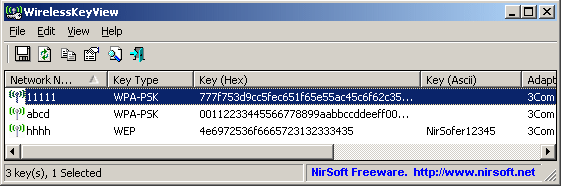

0 comments: